Let’s say you want to invite guests or expert commentators to be part of you program. A simple way to do that would be to have them connect their microphone and camera to their Mac or PC and open a web link that captures their video and sound and sends it into MimoLive. There there are media sources that you can switch in and out of your program. MimoCall is like Skype for live TV. What could be simpler?
How much hardware do you need for a MimoCall?
Imagine an internet TV producer has invited you to appear as a guest on their livestream to Facebook or YouTube. Do you need extra hardware?
If your laptop has a webcam and mic built in like many do that’s all you need. Adding a better mic will improve the experience for viewers and using headphones yourself will prevent any audio feedback that can occur. At a pinch, the minimum setup will get you by.
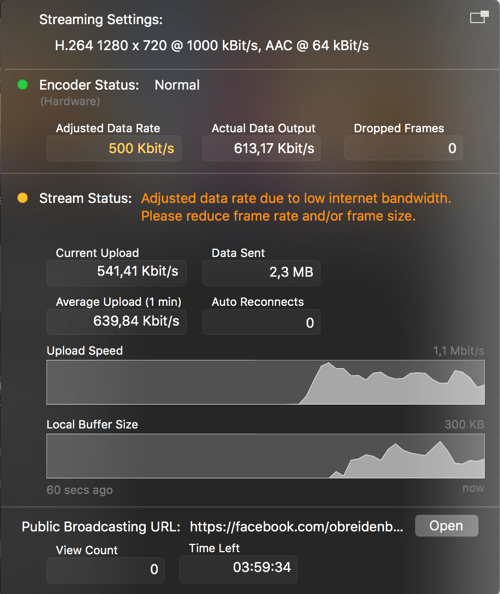
This is a huge advance for internet TV producers. There are other ways to do the same thing. You could set up and Skype call and do a screen capture for video but you might have to do some technical gymnastics to get their audio into the program. Hangouts On Air used to be an option to stream to YouTube but that service is bing phased out, and it required people to have Google accounts. Well that may be no big deal, but it is just another thing that has to be attended to. The new Facebook Live feature that is being rolled out at the time of writing will enable you to invite people into your live stream from your iPhone, but that means you can’t add video clips or other media to your program. There are other services that you can use, but none as easy as MimoLive for Mac users.
Advantages of MimoLive.
• The platform is not restricted to Facebook and YouTube, You can stream to any RMPT streaming services. It’s one of the most common streaming standards.
• You can make a high def recording while or instead of streaming and reedit or repurpose the program. Like OBS Studio but without the learning curve.
• You can output to projector or monitor for conferences and meetings. In fact any media in or media out of your Mac will work with MimoLive, hence the anagram, Media In Media Out.
IOS devices, windows, screen grabs, USB cameras and microphones etc all work, plug and play. I use a Zoom H4N as an audio input device via USB and capture HDMI from my DSLR to give me HiDef audio and video.
Tips for smoother running.
Remember to use Chrome, Firefox or Opera web browser. The Apple browser Safari is not supported.
In the not too distant future, you will be able to use your smartphone instead of a computer. There is already an iPhone app for MimoCall in beta testing. It’s only a matter of time till it is publicly available. With high performance mobile internet this is a great option.
Tips for Producers
- When adding MimoCall layers it is worth considering whether to have audio and video as separate sources. There are occasions where you want to hear someone even if they are not on screen. Separate sources will enable you to do that.
- You need to have a BoinxID set up in Preferences to activate a channel in MimoCall which you need before send a guest link.
- The dropdown menu provides many shortcuts to sending guest links via your Mac share menu, very versatile.
- Guests have the program output sent back to them minus their audio so they are not distracted by their own audio when there is latency n the system.
- You can also configure your setup so that you do not monitor your own audio once you have established it is working.
- Audio levels from MimoCalls can be adjusted individually.
Add MimoCalls to MimoLive extensive media input /output engine and you have a powerful broadcasting suite. With additional hardware such as the Blackmagic Design TV Studio HD you can use up to 8 camera sources for a professional streaming rig for broadcasting sports, cultural events, complex TV shows and just about anything you can think of. Now as in the past, one essential element is having a fast connection to the internet.
Leave a question or a comment to find out more about Livestreaming.
Tags:
.jpg)
.jpg)
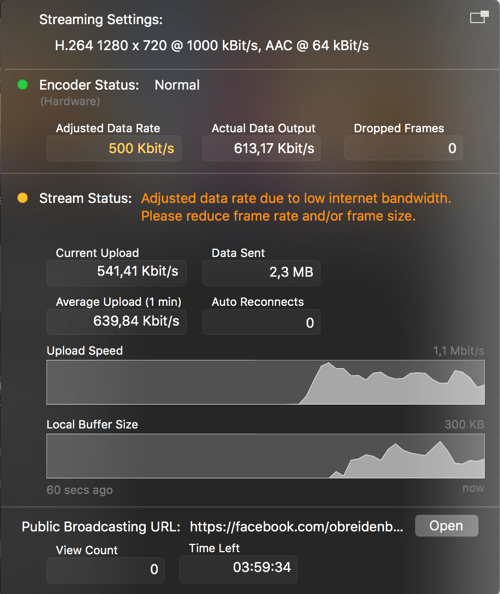 This is a huge advance for internet TV producers. There are other ways to do the same thing. You could set up and Skype call and do a screen capture for video but you might have to do some technical gymnastics to get their audio into the program. Hangouts On Air used to be an option to stream to YouTube but that service is bing phased out, and it required people to have Google accounts. Well that may be no big deal, but it is just another thing that has to be attended to. The new Facebook Live feature that is being rolled out at the time of writing will enable you to invite people into your live stream from your iPhone, but that means you can’t add video clips or other media to your program. There are other services that you can use, but none as easy as MimoLive for Mac users.
This is a huge advance for internet TV producers. There are other ways to do the same thing. You could set up and Skype call and do a screen capture for video but you might have to do some technical gymnastics to get their audio into the program. Hangouts On Air used to be an option to stream to YouTube but that service is bing phased out, and it required people to have Google accounts. Well that may be no big deal, but it is just another thing that has to be attended to. The new Facebook Live feature that is being rolled out at the time of writing will enable you to invite people into your live stream from your iPhone, but that means you can’t add video clips or other media to your program. There are other services that you can use, but none as easy as MimoLive for Mac users.